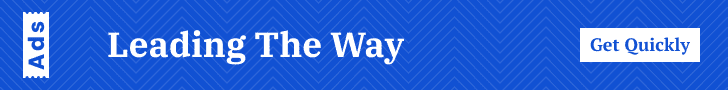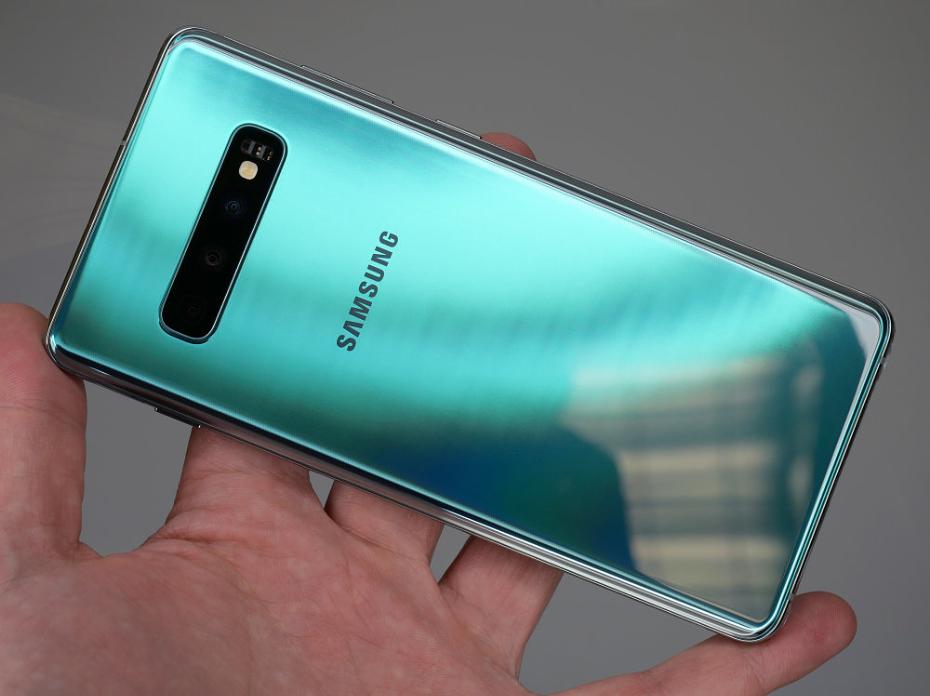Motorola Moto G Stylus the design is towards note-taking and creative tasks, and it can combine utility with solid mid-range smartphone performance owing to precision input. Herein, a review to explore all the details of the design, performance, camera, and battery life, among other peculiarities making this model stand out.
Design and Build
The Moto G Stylus follows right in line with the rest of the Moto G Stylus series by carrying a very simple, yet functional design aspect. It comes with a plastic back with a glossy finish that looks really great in attractive colors, such as Mystic Indigo. The plastic build will not be as premium as the metal or glass build, but considering the price bracket this phone comes in, it is practical and makes the device fairly light at **192g**.
The glossy back does have a tendency to attract fingerprints and smudges rather easily, which detracts from the overall appeal. While it measures in at **158.6 x 75.8 x 9.2 mm, this device is comfortable to hold even with its large size. This gives ample screen real estate for the 6.4-inch display, while what really separates this phone from most other phones is the inbuilt stylus.
The latter sits nicely tucked into the slot at the bottom right corner of the phone, removable and insertable with ease for quick access, which it may need when it’s time to take notes or perhaps even a quick sketch. On the rear, it sports a **quad-camera setup** along with an in-display fingerprint sensor embedded in the classic Moto logo. The back-mounted fingerprint sensor clicks without any lag and is perfectly positioned for your thumb to reach.
Display
The Moto G Stylus comes fitted with a **6.4-inch IPS LCD display**, which boasts Full HD+ resolution of **1080 x 2300 pixels. That gives a pixel density of **399 pips** which, incidentally, returns a pretty crisp and clear view. Lacking the deeper contrast and punchier colors of an AMOLED display, the IPS LCD panel here puts in some solid work: it is sufficiently bright with wide viewing angles.
Be it browsing the Internet, watching videos, or just using apps, this display is somewhat immersive. Aspect Ratio: **19:9**, which pretty much assists in delivering maximum screen real estate while retaining a slim form factor for perfect multitasking or drawing with a moto g stylus. The punch cutout for the front camera sits at the top left so it won’t get in the way of distraction while using it.
Performance
Based on the **Qualcomm Snapdragon 665**, quite a capable mid-range chipset that finds a pretty good balance between performance and energy efficiency. Paired with **4GB of RAM**, most everyday tasks are handled with ease on the Moto G Stylus: browsing the web, messing around with social media apps, playing lighter games-the device goes through it all without any noticeable slowdowns. The Snapdragon 665 isn’t built for high-end gaming or power-hungry apps.
This should be decent enough as a casual gamer, firing up titles like **PUBG Mobile** or **Call of Duty Mobile**, though with reduced graphics settings. The **Adreno 610 GPU** acts as a graphics driver for this phone, and its performance is rather decent for most budget segment consumers. It also includes **128GB of internal storage** fairly adequate for an average user to store apps, photos, and videos. Furthermore, the storage is expandable by way of a **microSD card slot** up to **512GB** to accommodate ample storage of media files and applications.
Stylus
Features But one of the major selling points of the Moto G Stylus indeed comes in the form of its **inbuilt stylus**. It is not meant to be an accurate input method for note-taking, sketching, or navigation, seeing as it’s a rather basic functional stylus. You are not going to find advanced features like Bluetooth connectivity or pressure sensitivity-most probably like it does on the S-Pen found in the Galaxy Note series, but this thing is nonetheless a very useful tool for someone who will need to be targeting something precisely.
Motorola has also thrown in a few software features that make the stylus usage even more fruitful. Like pulling it out of its slot opens the **Moto Note** app by default for quickly jotting down some notes-even when the screen is off. With this, photo editing or selection of small text and icons become easy and further enhances the user experience.
Camera Backing
The Moto G Stylus is a quad-camera setup that’s versatile: there’s a 48MP main sensor, 16MP ultra-wide action camera, 2MP macro lens, and depth sensor. On this 48MP main camera, thanks to Quad Pixel technology, four pixels are combined into one, thus turning into a 12MP photo that seems to be sharp and detailed under most conditions.
Daylight shots turn out to be vibrant and detailed, while the performance of the main camera gets a little better in low light conditions with **Night Mode**, though it still isn’t that good in comparison with flagship standards. That camera turns out to be very useful for wide-angle shots, having a pretty cool feature-**16MP ultra-wide action camera**.
which easily can record landscape videos while you keep your phone vertically-a great solution for vlogging or taking some action shots. The camera shoots close-ups, though a bit limited since it carries lower resolution. In any case, it’s a fun addition for users who enjoy playing with the different kinds of photography.
Finally, the **depth sensor** helps in taking better portraits whose backgrounds would be properly blurred. The front-facing **16MP selfie camera** sits inside the punch-hole cutout and is good for decent selfies, which, provided the conditions are well-lit, emerge with pretty good detail. Portrait mode and beautification features are on board too.
Battery Life
The Moto G Stylus is fitted with a **4000mAh battery** for all-day running on no or moderate usage. Along with the efficient Snapdragon 665 chipset, users would get up to **8-10 hours** of screen-on time with mixed usage-like web browsing, streaming, and social media usage. As a matter of fact, even if one uses the phone considerably more, a full day is confidently achievable with one charge.
Of course, it covers **10W charging, which is not the fastest in the market but a decent deal within the price bracket. Unfortunately, I have to say that there is no wireless charging on Moto G Stylus-strong disappointment for many out there.
Software
My UX First, the Moto G Stylus runs **Android 10** with Motorola’s skin, **My UX**. For the most part, Motorola has been considered to offer something like a near-actual Android feel. Also, for the most part, Motorola has kept things rather clean and free of bloatware in this software. As such, I found a very user-friendly interface, pretty easy to navigate. Then, of course, there’s Motorola’s **Moto Actions** and **Moto Display**.
Which add a few nice touches to the device: just chop the phone twice, and the flashlight comes on; twist it to quickly launch a camera. These intuitive gestures enhance the user experience without bloating the device with additional software. It will also continue to receive regular security updates and at least one major OS update, which for now should keep it secure and up to date for the foreseeable future and transfer data.
Verdict
Speaking of which, the **Motorola Moto G Stylus** remains a great option if one wants a budget phone with the addition of stylus functionality. Sure, it may lack some advanced features from premium phones with a stylus, but the experience in note-taking, practical sketching, and other similar tasks that really do require precision on a phone will be pretty good. For its price, Moto G Stylus is the most value-for-money device with a *good display**versatile camera system* and *long battery life*.
Though this is not the powerful gadget in its category, it does strike a great balance between performance and affordability, hence pretty good for students, professionals, or anybody who needs the productivity boost of a stylus. All said and done, the Moto G Stylus does stand tall in its particular niche, not forgetting decent performance and features out of everyday usage.